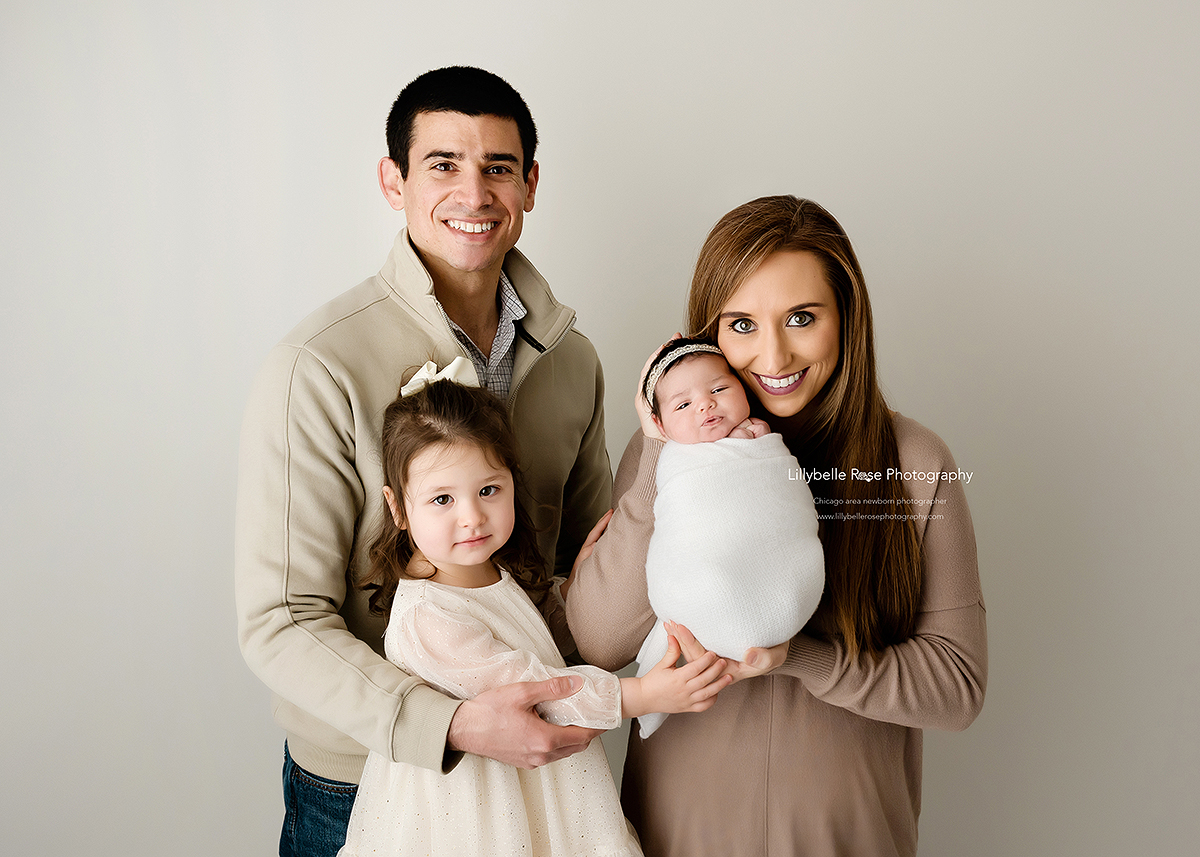Organizing digital pictures
From your cell phone images to your professional portraits, you are more than likely frustrated over organizing digital pictures. It’s not surprising – You most likely have thousands of images you’d like to keep safe and organized! I’ve been there, both professionally (See portfolio here.) and personally (Learn a bit about little ‘ol me here!), and I’ve come up with a system that works great for me. Hope it can help you, too!

Where to store your digital pictures and files
Where to store your digital products when organizing digital pictures is important! Too many files on a computer’s hard drive will slow your amazing piece of equipment down. I highly recommend a two-step system. First, keep your digital pictures and files on hand by saving them to an external hard drive. Keeping them off your computer’s hard drive will keep your computer running at optimal speed. Having the external hard drive will also afford you the benefit of having “portable” files! You can simply plug your external hard drive in to whichever computer you’d like to use to access your files. (Keep in mind, you may have to format your external hard drive differently for a PC vs a Mac.). Secondly, but just as important, it is time to figure out which of the many offsite/cloud storage options you would like to use to back up your external hard drive. Yes, it’s necessary. External hard drives can fail…do fail…and their connections may even become obsolete. Backing up your important pictures and files is worth every penny! Take a moment to browse around at all the options available – I promise it’s worth not loosing your cherished memories and important digital documents!
Types of digital files
Now let’s determine what types of digital files you have and hope to organize and store while organizing digital pictures and such. Documents, downloads, pdfs, psds, jpegs, etc, are all digital formats we can save on a device. Knowing the purpose of each digital file will help you begin your digital organizing process. Is the file for work or personal use? On your external hard drive, create two folders: 1. Personal. 2. Work. Within these two categories/folders, you will create subfolders. (To create your folders and subfolders on a Mac, click Finder, than select your external hard drive. Create a new folder, then click that folder to open it and create new folders within it. Easy peesy!). In your personal files folder, you can create subfolders to further distinguish categories. Examples are: 1. Family portraits 2. {child’s name} portraits, Home documents, Medical documents, etc. Now create a folder in each subfolder for the year the picture or document was created. Finally, within each year’s folder, create a folder for each event, like first steps, grade of school, party, location of portrait session, etc. Here is a quick glimpse at some of my folders. You will see I have a folder for each family member outside of the folders named for each year. This is for projects they are working on, or items which seem to be requested repeatedly. (Yep, I am the keeper of all important BECAUSE I BACK UP OFFSITE!)
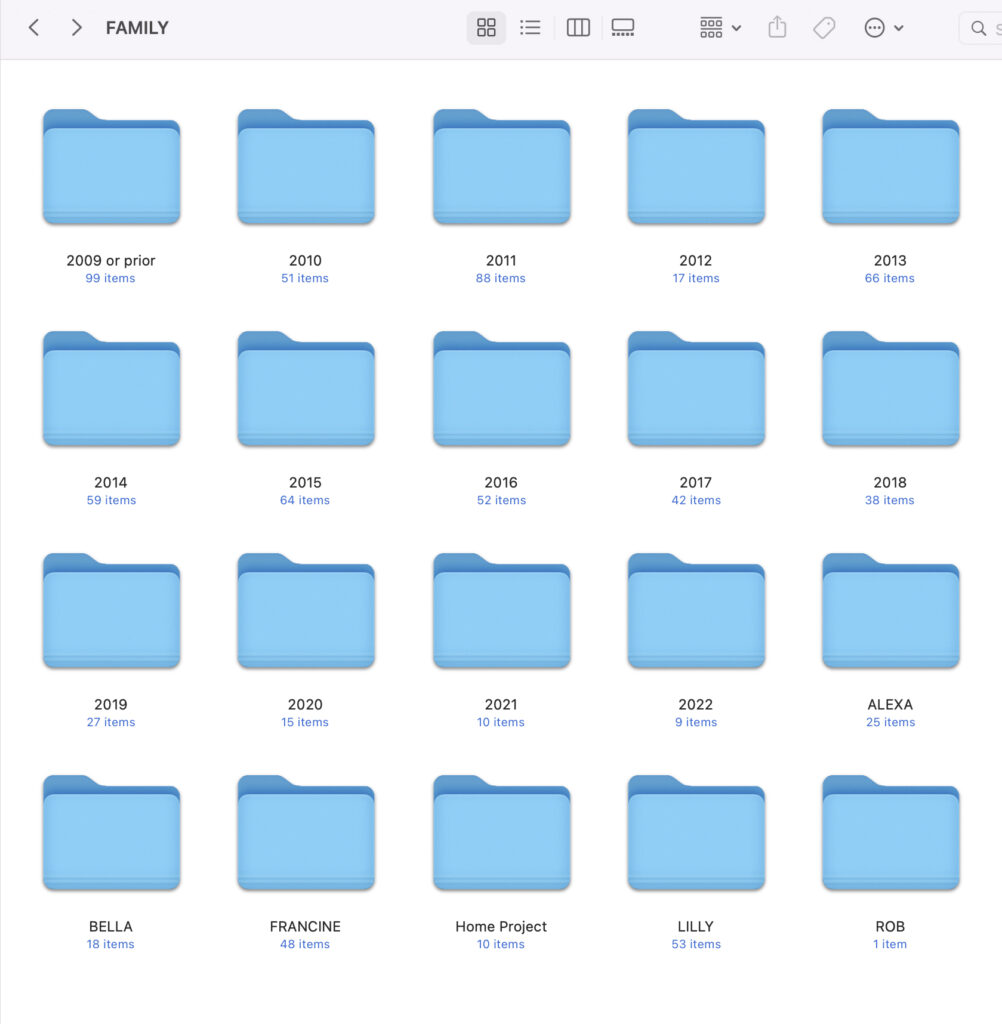
Backing up your digital pictures
It is important to back up your digital pictures and documents OFF SITE for many reasons. I’ve had clients who never backed up their portraits and lost years of precious memories due to hard drive failure, lost external hard drives, and even a home fire. Paying monthly for these services can be frustrating, but the cost is nothing when you consider the loss of so many treasured pictures. Printing your images is important – you should enjoy them in your home on a daily basis, but this does not mean they will not get damaged one way or another. Another incident which comes to mind is when I, myself, *cough* lost *cough* TEN THOUSAND edited images. Yep, you read that right. TEN THOUSAND. Years ago, Apple updated their system so that Photos opened automatically and showed all images to which the computer had access. I saw thousands and thousands of jpeg client images in Photo and wondered how they ended up getting stored on my computer’s hard drive. So I deleted them. And since I’m a bit over the top with cleaning, I quickly cleared my computer’s trash, too. And then I realized Photos was accessing my external hard drive. At that point, I did not have offsite back up because I trusted my gazillion dollar professional external hard drive that has four internal backups per unit. That week my offsite backup subscription began, and I haven’t looked back since. So, here’s what you need to do: Save all of your images and documents to your external hard drive, then set your off site back up set to back up your external hard drive continuously. Just. Do. It.
What kind of pictures to back up
If you are wondering what kind of pictures to back up, let me tell you…all of them!!! Life is crazy. From sleep deprivation to the cycle of life, each image will hold a special place in your heart for different reasons. Some of my favorites are from the days before dslrs and portrait skills, and even cell phone pictures from the days of crappy cell phones.

Backing up your professional pictures
Backing up your professional pictures is just as important as backing up your documents and family snapshots. You’ve invested a lot of time and money in these professional sessions, and most likely overlooked your photographer’s policy on image retention. Be sure to see how long your photographer guarantees to hang on to your session files before assuming they will have them for years to come. It costs us photographers a pretty penny to back up the large, numerous files we capture for our clients, and for this reason, we only hang on to them for a reasonable length of time. Back up your session files!!!
Here are examples of files captured during Miss Isabella’s newborn session. Can you imagine collecting images for your baby’s high school graduation and not having any of these adorable moments preserved? Back up your files off site! (Broken record, and proud of it! ;P)